Installing Membrane Control on Microsoft Windows
System requirements
•PC with Microsoft Windows 7 or later
•100MB free disk space
Install steps
1
Get the installer
Download the Windows installer file for Membrane Control, named with an "msi" extension.
2
Run the installer

Find the downloaded msi file and open it. Windows launches the installer.
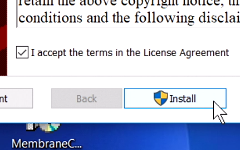
Check the box to accept the application license agreement. Click the Install button.
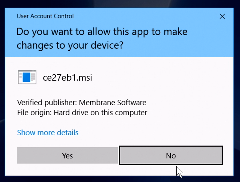
Windows asks if you want to allow this app to make changes to your device. Click Yes.
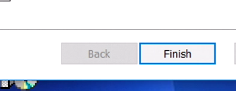
Click the Finish button to complete the installation.
3
Run the application

To launch the application, double-click its desktop shortcut.
