Media inspector interface
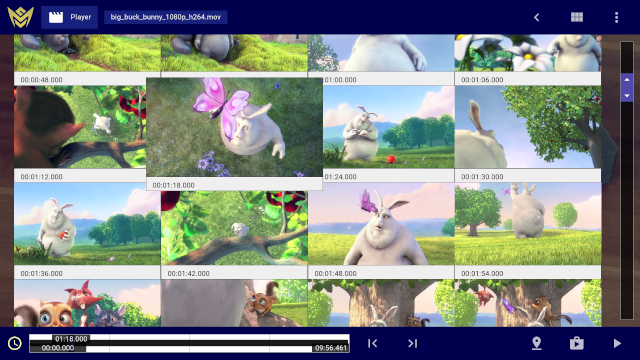
This interface shows details from a media file and, if it contains video, controls for browsing of timeline images.
Click the right button on the top toolbar to show the application menu: Help, Settings, Log, Console, Exit
Click the middle button on the top toolbar to choose the size of displayed thumbnail images: Small, Medium, Large
Click the left button on the top toolbar to return to the previous interface.
Media attributes are shown at the top of the frame view.
File name and path
Encoding properties, including frame size, frame rate, and bitrate
File size
File duration
Search keys, used to generate filter matches for this item. Expand the search key window to add or remove entries.
Bottom toolbar controls are present when video frames are available.
Click a position on the timeline bar to find a frame at that timestamp and add it to the view.
Find a new frame before the selected position and add it to the view.
Find a new frame after the selected position and add it to the view.
Save the selected frame as a time marker, to be shown in a group of frames at the top of the interface.
Set the selected position as the media's default start position for play commands and return to the previous interface.
Play the media at the selected position and return to the previous interface.
