Playlist editor interface
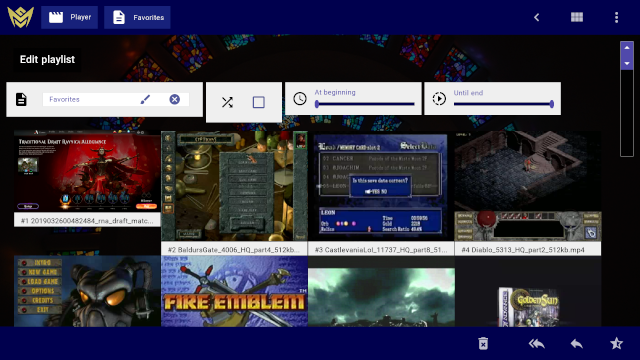
This interface shows the items in a media playlist, with controls for setting play options and reordering media items.
Click the right button on the top toolbar to show the application menu: Help, Settings, Log, Console, Exit
Click the middle button on the top toolbar to choose the size of displayed thumbnail images: Small, Medium, Large
Click the left button on the top toolbar to return to the previous interface.
Change settings values to specify playlist options.
Playlist name
Shuffle: Enable for random playback order.
Start position: Set to "At beginning" to play items from the zero timestamp or choose a range for randomized timestamps from among "Near beginning", "Near middle", "Near end", or "Anywhere".
Play duration: Set to "Until end" to play items at full duration or choose a range for randomized play duration from among "15s-45s", "1m-3m", "5m-15m", "30m-60m", or "2h-4h".
Click playlist items to select or unselect them.
Click the rightmost button on the bottom toolbar button to select or unselect all items.
Click bottom toolbar controls to edit the list by operating on selected media items.
Remove all selected items from the list.
Move all selected items to the top of the list.
Move all selected items up one position.
