Installing Membrane Media Player on Raspberry Pi OS
System requirements
•Raspberry Pi with Raspberry Pi OS
•GPU memory configured to 256MB
Install steps
1
Get the debian package
Download the debian package file for Membrane Media Player, named with a "deb" extension.
2
Set system configuration option
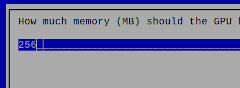
Configure the Raspberry Pi to use 256MB graphics memory. For more information, see Raspberry Pi Documentation - Configuration.
sudo raspi-config
(Select "Performance", select "GPU memory", set the value to 256)
(Select "Performance", select "GPU memory", set the value to 256)
3
Install the debian package
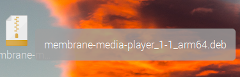
Find the downloaded deb file and right-click it to show a list of actions. Choose "Package Install" to activate the installation process.
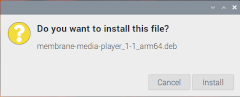
Raspberry Pi OS asks if you want to install this file. Click "Install" to continue.
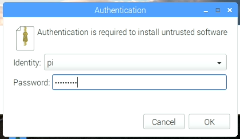
Raspberry Pi OS asks for authentication to install untrusted software. Enter your password to finish the installation process.
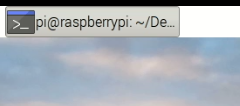
If desired, Membrane Media Player can also be installed by command-line. Open Terminal using the Raspberry Pi OS desktop's toolbar and execute a dpkg command such as:
sudo dpkg -i membrane-media-player-1_armhf.deb
4
Launch
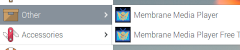
To launch the application, select "Membrane Media Player" from the desktop start menu "Other" group.
Related reading
