Getting started with Membrane Media Player
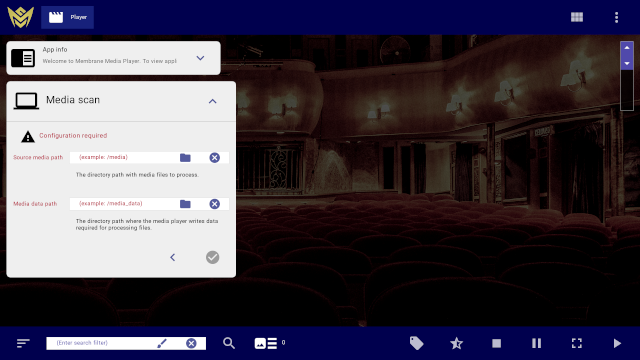
On the first start after installing, Membrane Media Player shows the introduction window.
Click the App info window's OK button to dismiss the introduction content.
To play a media file, click the open button on the bottom toolbar and enter a file path.
For more information on media player functions, see also: Media player interface
