Media player interface
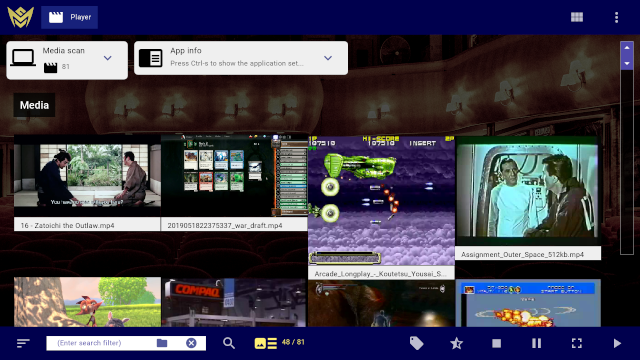
This interface provides controls to play and inspect media files.
To play a media file, click the open button on the bottom toolbar and enter a file path.
For playback window controls, see also: Media player window
Open the Media options window to enable advanced functions, including playlists, played item history, and media scan.
For more information on advanced functions, see also: Media player options
Use top and bottom toolbar controls for navigation and view actions.
Click the right button on the top toolbar to show the application menu: Help, Settings, Log, Console, Exit
Click the middle button on the top toolbar to choose the size of displayed thumbnail images: Small, Medium, Large
Click the left button on the top toolbar to move the view to a chosen section: Media options, Playlists, Played items, Media scan
For more information on playlist functions, see also: Media playlists
Click the leftmost button on the bottom toolbar to select display and sort options.
Select "Show grid" or "Show lines" to choose the layout type applied when showing media items.
Select a sort option to choose the ordering applied when showing media items. "Sort by name" orders by filename without the directory path and is the default setting. "Sort by newest" orders by file modification time and is useful for finding recently added items. "Sort by file path" orders by filename plus directory path and causes items in the same directory to group together.
Enter filter text into the search bar to show only items that match by name or by assigned keys. Asterisk characters <*> match any text.
Enter a directory path into the search bar to show only items from that folder.
The bottom toolbar shows search status as the number of media scan items loaded versus the total number found. Scroll down to load more media scan items as they are available.
Move the mouse over a media item to show its action buttons.
Click the media item to select or unselect it.
Click the open button to view media details, with thumbnail images and a timeline for video items. See also: Media inspector interface
The bottom toolbar shows action buttons for use with selected media items.
Add or remove search keys from selected media scan items. Each search key assigned to a media scan item generates a match when items are filtered by that key's value.
Select or unselect all media items.
Stop all players.
Pause or unpause all players.
Maximize all players to fill the window. Click the mouse or press any key to return players to their previous sizes.
Begin playback of all selected media items. A maximum of 20 players can be active at the same time.
