Media player options
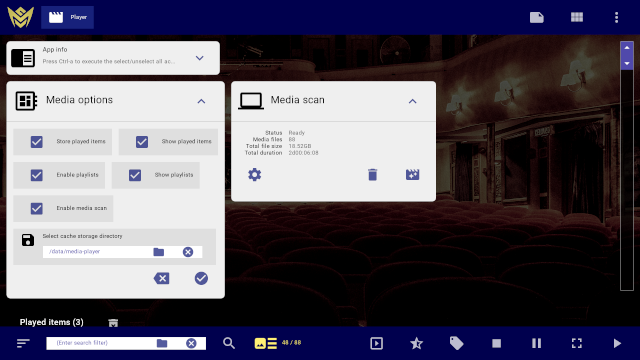
Open the player interface Media options window to configure advanced functionality.
Enable "Store played items" to save play history between application runs.
Disable "Show played items" to hide the played items section of the media view.
Enable "Enable playlists" to save created playlists between application runs. See also: Media playlists
Disable "Show playlists" to hide the playlists section of the media view.
Enable "Enable media scan" to show the Media scan window, for use in building a catalog from media files on this computer. See also: Scanning media files
Enabling some options requires writing of data files. Set "cache storage directory" to a writable directory on this computer. It is recommended to create a new empty directory to use for this purpose.
Click the undo button to restore options to their unchanged values.
Click the confirm button to apply option changes.
