Scanning media files
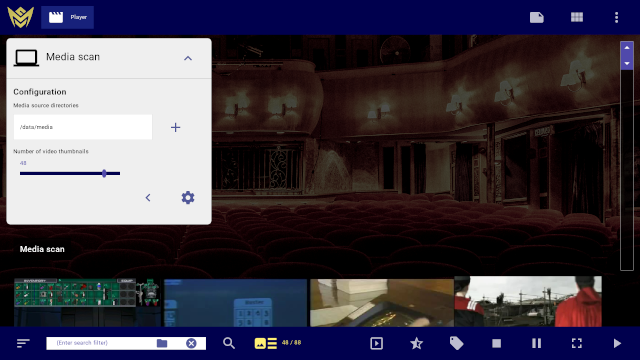
Enable the "Media scan" option to show controls for finding new media files. See also: Media player options
Open the Media scan window and press the configure button to set scan options.
•Set "Media source directories" to one or more directory paths that should be scanned for media files.
•Set "Number of video thumbnails" to a value from among 1 per hour, 1 per 10 minutes, 1 per minute, 1 per 10 seconds, 1, 12, 48, or 100.
•After changing configuration values, the application removes previously stored records and rescans media source directories.
Clean the player's data directory by removing unneeded files, as from media items that are no longer present in media source directories.
Find new playable files in the media source directory. As the find operation executes, reload search results to view items that were found.
