Media playlists
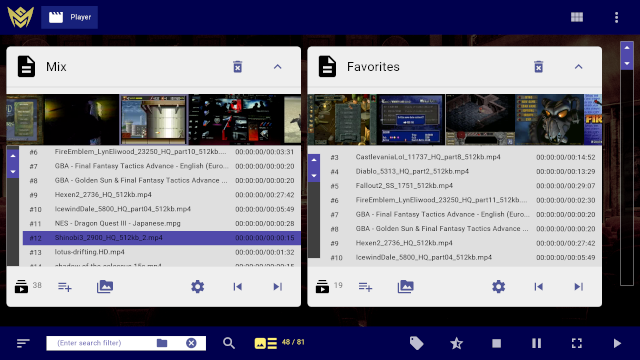
Membrane Media Player can create playlists to group selected media items into a playback sequence.
Enable "Show playlists" in the Media options window to access playlist controls. See also: Media player interface
Click the button next to the "Playlists" heading to create a new playlist.
Playlist windows show control buttons on the bottom bar.
Add selected media items to the list.
Edit the playlist to remove and reorder items. See also: Playlist editor interface
Show or hide the playlist settings window.
Start list playback or skip to the previous item if already playing.
Start list playback or skip to the next item if already playing.
Playlist settings provide options when running the list.
Shuffle: Enable for random playback order.
Start position: Set to "At beginning" to play items from the zero timestamp or choose a range for randomized timestamps from among "Near beginning", "Near middle", "Near end", or "Anywhere".
Play duration: Set to "Until end" to play items at full duration or choose a range for randomized play duration from among "15s-45s", "1m-3m", "5m-15m", "30m-60m", or "2h-4h".
