Membrane Control gives you command over other computers and devices running server applications such as Membrane Media Library and Membrane Monitor. However, it needs your input to establish network connections to such computers.
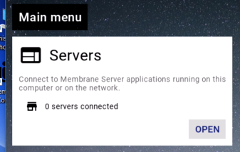
Open the Membrane Control "Servers" interface, available as the first item in the main menu.
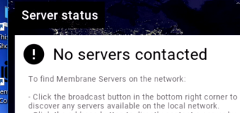
Membrane Control reports "No servers contacted" on its first launch. To find other computers running Membrane Server, we can either scan or enter an address.

The scan button is found in the bottom right corner and shows an antenna icon. Click the button to execute a scan. If a computer running Membrane Server is connected to the same local network, it responds to the scan.
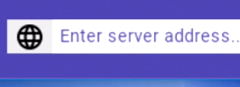
If a server does not respond to a scan, we might still be able to contact it directly. Click the address button, found next to the scan button and showing a globe icon. Type the server's address in the text field and press enter to attempt connection.
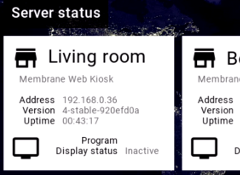
Membrane Control shows the status of each server contacted by either scan or address. Once contacted, servers appear in the "Server configuration" section and become available for use in other interfaces opened from the main menu.
